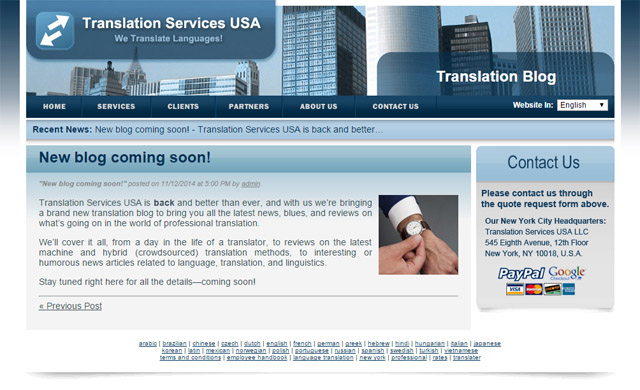How to Translate your Files using Translation Cloud API

Translation Cloud LLC, the award-winning translation company and creator of Ackuna.com, has launched their Translation Cloud API for developers. Translation Cloud API was developed as a way for users to take control of the translation process from start to finish through the incorporation and utilization of its dynamic functions within almost any application.
With a database of over 6,000 thoroughly tested translators in over 75 different languages at the user’s disposal, the crowdsource translation method utilized by the API delivers fast, inexpensive, and accurate translations all within the framework of the application. If you are unfamiliar with crowdsourced translation, please read our tutorial here.
What can the Translation Cloud API do?
The Translation Cloud API is created using RESTful architectural style, with requests made over HTTPS. It is dynamic enough to allow the translation platform to be incorporated directly into the developer’s applications, which makes its usefulness extremely ubiquitous.
Some of the basic functions the Translation Cloud API allow its users to do include:
- Create new translation projects
- Calculate how much it will cost to translate a given project
- View each individual segment of text
- View the percentage of completion for each project
- Upload and retrieve completed files in multiple formats
- and much more…
The Translation Cloud API also utilizes translation memory to store all previous translations, so any repeated text is automatically translated. This allows for even faster turnaround time, and less expensive services, as the Translation Cloud API does not charge for repeated text.
How do you use the Translation Cloud API?
In order to start using the API, users must first create an account and register their app, once logged in.
In order to create projects using the API, a valid credit card must be put on file. Users are only charged for the translations requested and completed, however, and users are billed at the end of the month. There are no other usage fees or charges to use the API.
Once a user has signed up and registered, they can download the API and incorporate it as they see fit into their application.
Users can even use the Translation Cloud API as a fully-functional translation company of their own to:
- Take on outside projects
- Set their own rates
- Earn money as they utilize the Translation Cloud API to handle all of the translation work.
The way the user utilizes the API’s functionality is entirely up to the user.
Uploading a file:

A file can be uploaded with the project_upload request, using the token, a valid file that TranslationCloud.net supports, and a source language code. This will store the file and parsed string data on the server and return a file token, which can be recalled in various functions to get price quotes, create projects, etc. without having to re-upload the file, parse the strings again, or get another word count, etc. (Callback URL is optional; the file token will be sent to the URL supplied, if valid).
Valid file formats include: po, properties, resw, resx, rrc, strings, xlf, xls, xlsx, xml, yml
Getting a price quote:

Using the file token returned from that request, the project_get_price request can be called. This step is required before creating a project, as a way of confirming with the user that they agree to the price. This returns a “price token” and other data about the cost to translate, word count, etc. The price token is only valid for as long as the authentication token is not expired. The function also requires a target language code for pricing purposes.
Creating a project:

Using the price token from that request, in conjunction with the authentication token and file token, the project_create function can be called to create the actual project in the TranslationCloud.net system. This will return a project token on success which can be used to get progress reports and download the completed translation once the project is complete. Callback URL is optional.
Getting a progress report:

This project token can be used to periodically retrieve progress reports on the project using the project_get request. When the project is incomplete, this will return an integer representing the percentage of the project that has been translated to date. Once the project is complete, it will also return a timestamp of the date that the project was completed. In addition, this will return some general information about the project, including the date it was created and the source and target language codes. Additionally, when the project is completed, if a callback URL was submitted when the project was created the API will ping that URL with the project token to signify it is completed.
Downloading the completed translation:

Once the project is complete, the file token can also be used to download the translated strings merged into the original source file. Sending an app’s authentication token, along with a project token, via a project_download request, the function will send back the file in its original format and markup, with the translations in place of the original text segments.
This concludes our tutorial on setting up the Translation Cloud API and some of the major functions you can do with the application. However, to get a more concise understanding and to try it out for yourself, please visit the website directly.