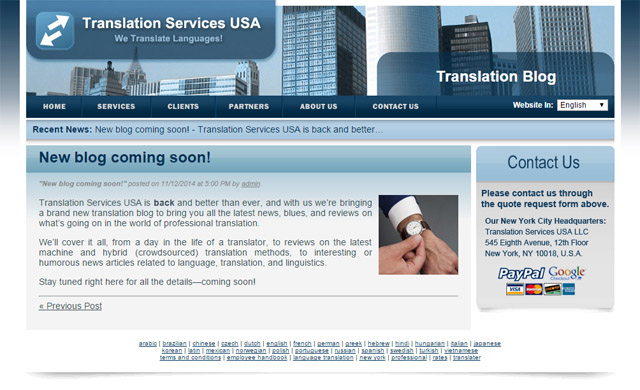Top 12 WordPress translation plugins 2019

Have you already tried adding a translation plugin to your WordPress site? I know, WordPress has so many of them available for us that sometimes choosing the right one can be quite a difficult and exhausting decision.
That’s why in today’s post we’ll present you with the top 12 WordPress plugins and their respective features so you can consider the pros and cons of each one of them and choose wisely the one that fits the requirements of your site.
THE SCREENING PROCESS
WordPress is one of those platforms that make things extremely easy for you if you want to translate your site and grow as a multilingual business. Here you can even translate your admin area! Now, let’s see a couple things we need to consider before choosing a translation plugin:
The process
The very first thing you need to do before you press the go button to install a plugin on your website is knowing and understanding the translation process.
In order to know in what you’re diving into, find the answer to these questions:
- Will you need to download a language pack?
- Will it make use of a third-party web application, let’s say Google Translate?
- Does it provide manual translation or automatic translation?
SEO
It’s a known fact that taking your site to the multilingual level is a surefire strategy to reach a wider audience. However, if you forget about your SEO needs, your marketing efforts will much likely fail to achieve its goal. You have to make sure your translation plugin is SEO friendly and it’s optimized to get your site indexed by the search engines in the target language. This is how you will increase your website traffic and, hopefully, your conversion and sales rates.
Automated or Human Translation?
Automated translation will do fine if you just want to give your customers the option to switch between languages to understand better what you’re offering. However, if your target is creating a localized version of your website, we firmly believe hiring and working with a human translator will bring the best results.
1. TranslatePress

TranslatePress stands out from the rest of them because it’s very user-friendly and lets you control every translation aspect when working on your site. With TranslatePress you will be able to translate the posts and pages from the frontend of your page and view what you are doing real-time thanks to the live preview feature.
Another perfect pro is that you won’t need to change the interface. You can translate all of your written content such as posts, pages, metadata, your plugins and even the theme you’re using, and everything will just work seamlessly.
Now, if you don’t trust any automated translations and want to get the job done right, you’ll love this translation plugin. TranslatePress will allow you translate manually your own text, or hire somebody else to do it the same way. This plugin gives you the possibility of assigning a special Translator use role to any user on your site without giving them full access to your admin area. So they can fully translate your site and you don’t need to worry about your site’s security.
Of course, you are a perfectionist but translating the whole site manually may be an exhausting task, right? In that case, you can use Google Translate for AI-powered translations. Finally, if you’re not quite satisfied with the result, you can do manually touch-ups here and there.
TranslatePress also generates SEO-friendly URLs for all languages, which will definitely give you a major boost in local search rankings.
Try TranslatePress today!
2. WPML

WPML is a premium translation plugin that gives you the opportunity to translate posts, pages and custom post types. Before you install this plugin in your website, it’s strongly recommended you create a full backup of your site.
This plugin has an unusual particularity: it’s compatible with most major WordPress themes and plugins. This means you won’t need to patch your themes and plugins when working with WPML. With WPML you can even translate web copy created with those popular drag and drop page builders.
One of its best features is that WPML will connect you with leading translation services if you need to hire a human translator. This plugin takes care of all of your multilingual SEO and works perfectly with popular SEO plugins. WPML allows you to use as many languages as you need.
WPML has 3 premium plans, each one offering more features than the last one. With every premium plan, you’ll get unlimited website usage.
WPML is the oldest plugin ever used to translate WordPress sites and thus is the most reliable plugin to create a multilingual WordPress website.
Try WPML today!
3. Polylang

Polylang is also a very popular plugin when it comes to easily turning your WordPress site into a multilingual one.
Polylang will let you use as many languages as you need and the language packs are downloaded and updated automatically.
Polylang is compatible with major SEO plugins such as Yoast SEO and All in One SEO. If you choose Polylang you don’t need to worry about your multilingual SEO because this plugin will take care of it, including html hreflang tags and open graph tags. On top of that, Polylang allows you to choose one directory, one subdomain or one domain for each language.
However, you may want to keep in mind that the plugin author does not offer support for the free version of Polylang.
Try Polylang today!
4. Multilingual Press

Multilingual Press is another translation plugin that allows you to have one domain for each language, which is a fine strategy to get on the top local search rankings. This plugin has a switch button incorporated for customers to choose the language they prefer to view the site in. Once visitors click the button, they will be redirected to the specific language site you’ve set up.
A great thing about Multilingual Press is that it doesn’t come with a lock-in unlike most plugins. This means that you will suffer no data loss and the sites will continue to perform the same even after you disable the plugin.
With Multilingual Press you can use up to 174 languages. You can also rely on this plugin to generate SEO-friendly URLs and get automatic hreflang support.
Try Multilingual Press today!
5. xili-language

xili-language is a powerful translation plugin you can download from the WordPress plugin repository. For xili-language to run successfully, you’ll need to choose a translation-ready theme on your site. Keep in mind than less than 50% of plugins on WordPress are translation-ready, so you may want to check twice you’re using the right one before installing this translation plugin.
With xili-language plugin you’ll not only be able to create multilingual content, but also change your theme’s languages files depending on the content language.
Last but no least, this plugin is developer friendly and comes with a list of hooks and API you will enable when you want to personalize your theme’s behavior.
Try xili-language today!
6. Google Language Translator

There’s no doubt Google Language Translator is one of the most simple plugins you may find on WordPress repository and makes it super easy creating a multilingual site.
Once you have activated the plugin on your site, go to the Settings page and activate the plugin status by selecting the checkbox. Then, you will choose the original language of your site and select out of a list those languages you want your website content to be available in.
When you go check your main site you will see the translation option appears like a widget the users can click to easily select the language of their choice. With Google’s native translator, your content will be translated based on the choice of your users.
Try Google Language Translator today!
7. GTranslate

Among all of the Google Translate-powered translation plugins, GTranslate is without doubt one of the most used and popular ones.
GTranslate plugin lets you easily translate your website content to 103 different languages. If you spot any mistranslations or any other mistakes on Google’s automatic translation, you may fix it manually. A great feature is that it provides Google Analytics integration. This means that you can track and find out whether providing the translation on your site really makes your users happier.
The plugin comes with lots of different widgets for your visitors to select their preferred language stress-free.
GTranslate plugin comes with a pro version that is fully compatible with other popular plugins such as Yoast SEO and WooCommerce.
Try Gtranslate Pro today!
8. Loco Translate

Loco Translate is also on the popular top list of WordPress plugins, and its more than 500 000 active installs speak on behalf of that. The reason why WordPress users love it that much is because Loco Translate helps you translate your themes and plugins right there on your browser.
This plugin looks pretty advantageous for developers looking to create and offer international versions of their WordPress themes and plugins.
Try Loco Translate today!
9. Multilanguage

Multilanguage is also a great plugin that helps your customers switch to the language of their choice and have a better browsing experience. This plugin supports over 80 languages, but you can add as many languages as needed.
It has several language switcher widgets for visitors to select their preferred language. A nice feature is that it lets you manually translate your website content directly from your post editor.
Try Multilanguage today!
10. Goo Translate Widget

Goo Translate Widget is a trouble-free WordPress translation plugin that runs on top of Google Translator. This plugin includes a translation widget that you can publish in your side bar with only one click.
A nice feature is that you can track the performance of your translations using Google Analytics. However, keep in mind that Goo Translate Widget won’t save any translated text on your database.
Try Goo Translate Widget today!
11. Google Website Translator

Google Website Translator is another popular translation plugin that empowers your site with the benefits of Google Translate. This plugin allows you to use not only a switcher widget, but also a shortcode.
The feature users prefer the most and probably its main advantage is that all settings are stored in a single database record. This means the plugin does not need to load any external files, and therefore, it’s one of the fastest translation plugins you can find on WordPress.
Another interesting feature is that it allows you to leave out a certain part of your website if you don’t want to have it translated.
Try Google Website Translator today!
12. Lingotek

Finally, we have Lingotek, which has a couple great features to make you love it. First, it’s a free multilingual plugin that will make the process of translating and maintaining a multilingual website as easy and simple as possible. Lingotek not only offers you the typical automatic machine translations, but they will connect you with their translator community so you can hire a human translator to take care of your content. Also, users love the fact that they can do all of this directly from their WordPress dashboard.
The free Lingotek plugin makes the file transfer between your WordPress site and the Lingotek community automatic. This process is entirely transparent and you can watch the progress they make on your translation project through the whole way.
Try Lingotek today!
WHICH ONE IS THE BEST?
Well, out of this list, we strongly recommend TranslatePress since it’s one of the most powerful and reliable plugins in the market. Not only you can translate from the frontend, but it integrates with Google Translate API perfectly.
That way you can use automated translation but jump in to make any manual changes if you detect any mistakes in the translation.
In addition to the aforementioned list, we’d also like you to consider ConveyThis Translator, which supports over 92 languages and has a great graphical editing interface to proofread machine translations.

Installing ConveyThis takes no more than 2 minutes and you won’t need to have any background as a developer or deal with .PO files. This plugin provides instant and accurate machine translation as well as full SEO optimization. If you’re looking to a localized version of your website, you also have an experience translator team at your disposal. It’s indeed a very interesting plugin 100% compatible with the rest of themes and plugins, and has a free version for small websites.
Now, you should keep in mind that most of these multilingual plugins will modify significantly your database, so it’s recommended you take a few minutes to backup your website data before you start installing and trying any of these plugins.
Hopefully, this article will shed some light over the plugin selection issue and you’ll find the right one to create a functional multilingual site and reach a wider market audience.